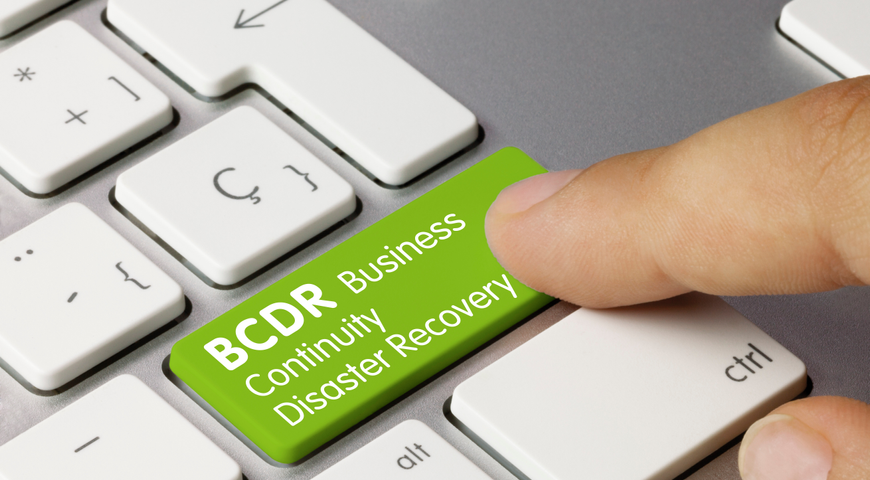At Acronis, we understand that MSPs and IT administrators need robust tools to manage workloads effeciently and at scale. In the latest release of Acronis Cyber Protect Cloud (24.04), we are excited to introduce significant enhancements to our plans functionality. For data protection, cybersecurity, monitoring and remote management, it is essential to apply related plans to client workloads. Here's a closer look at the new features and how they can benefit you and your clients.
1. Enhanced protection plan templates
The 24.04 update brings you three revamped protection plan templates, each designed to meet various security and data protection needs. These templates save you time and incorporate our expert recommendations, ensuring that you don’t have to start from scratch:
- Essential protection
- Extended protection
- Complete protection (default template)
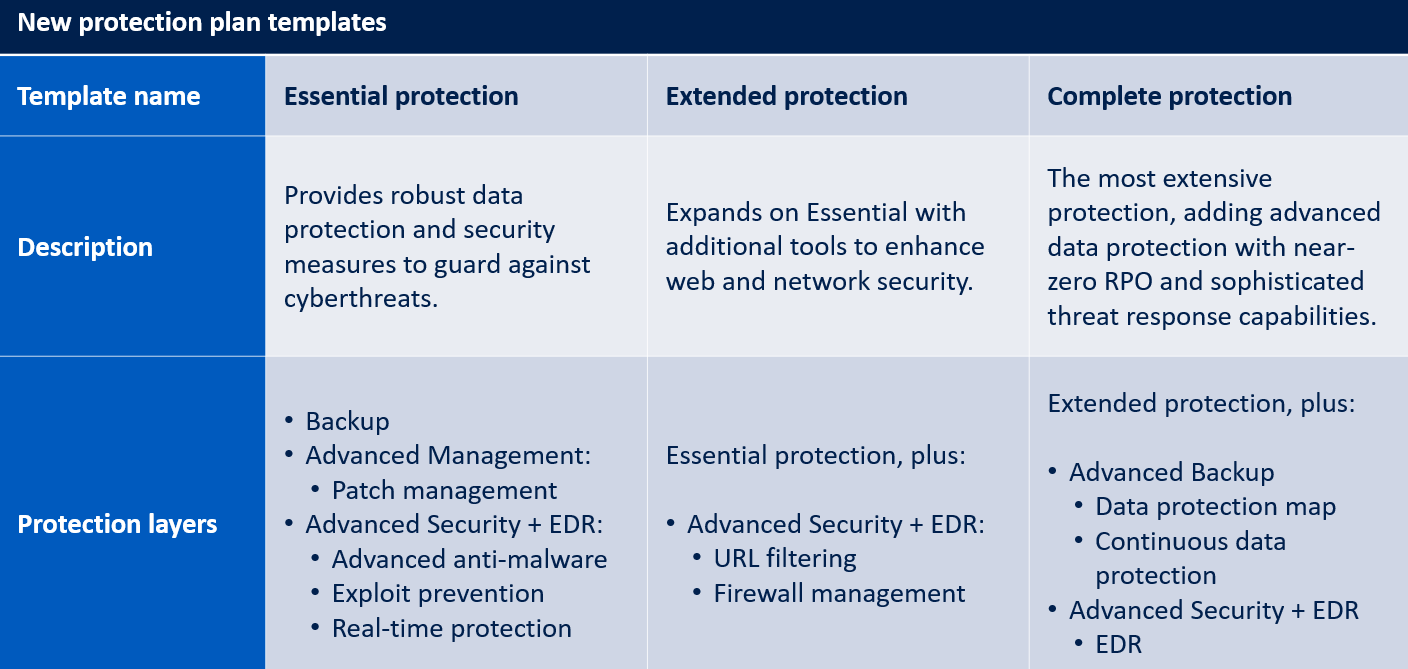
These tiered service structures align well with typical MSP service packaging, making it easier to offer scalable options to clients. By using these templates, you ensure comprehensive protection and simplify the decision-making process for your clients.
How to try: On the "Devices" tab, select one or more workloads, click the "Protect" button, then click "Add plan," select one of the prebuilt plans and click “Apply.”
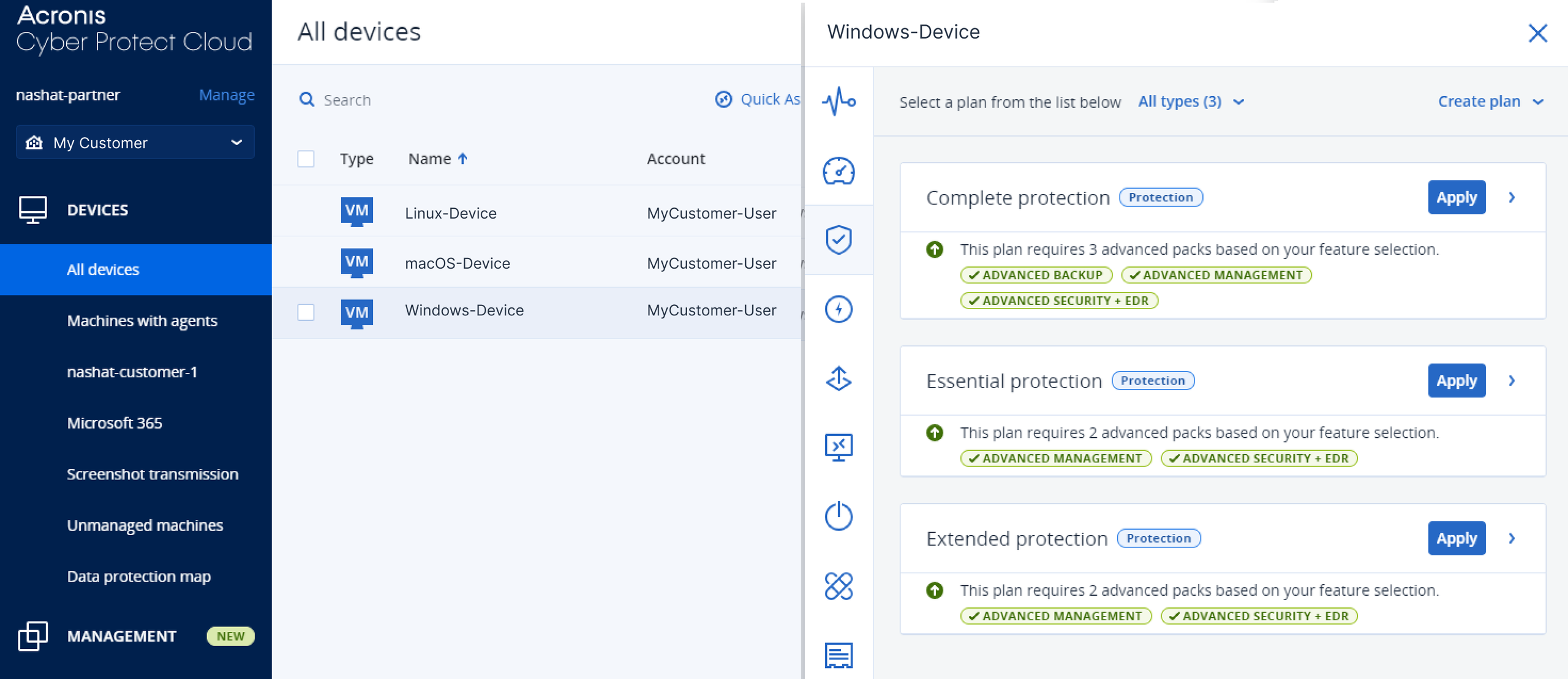
2. Monitoring plan templates
To streamline the setup and deployment of monitoring tasks, we now offer four tailored monitoring plan templates. These are designed to cater to different operating systems and device types, ensuring relevant and efficient monitoring:
- Recommended for Windows: Tailored for Windows workstations.
- Recommended for macOS: Designed for macOS machines.
- Recommended for servers: Suited for Windows servers.
- Basic monitoring: Covers three essential metrics.
How to try: On the "Devices" tab, select one or more workloads, click the "Protect" button, then click "Add plan," select one of the prebuilt plans and then click “Apply.”
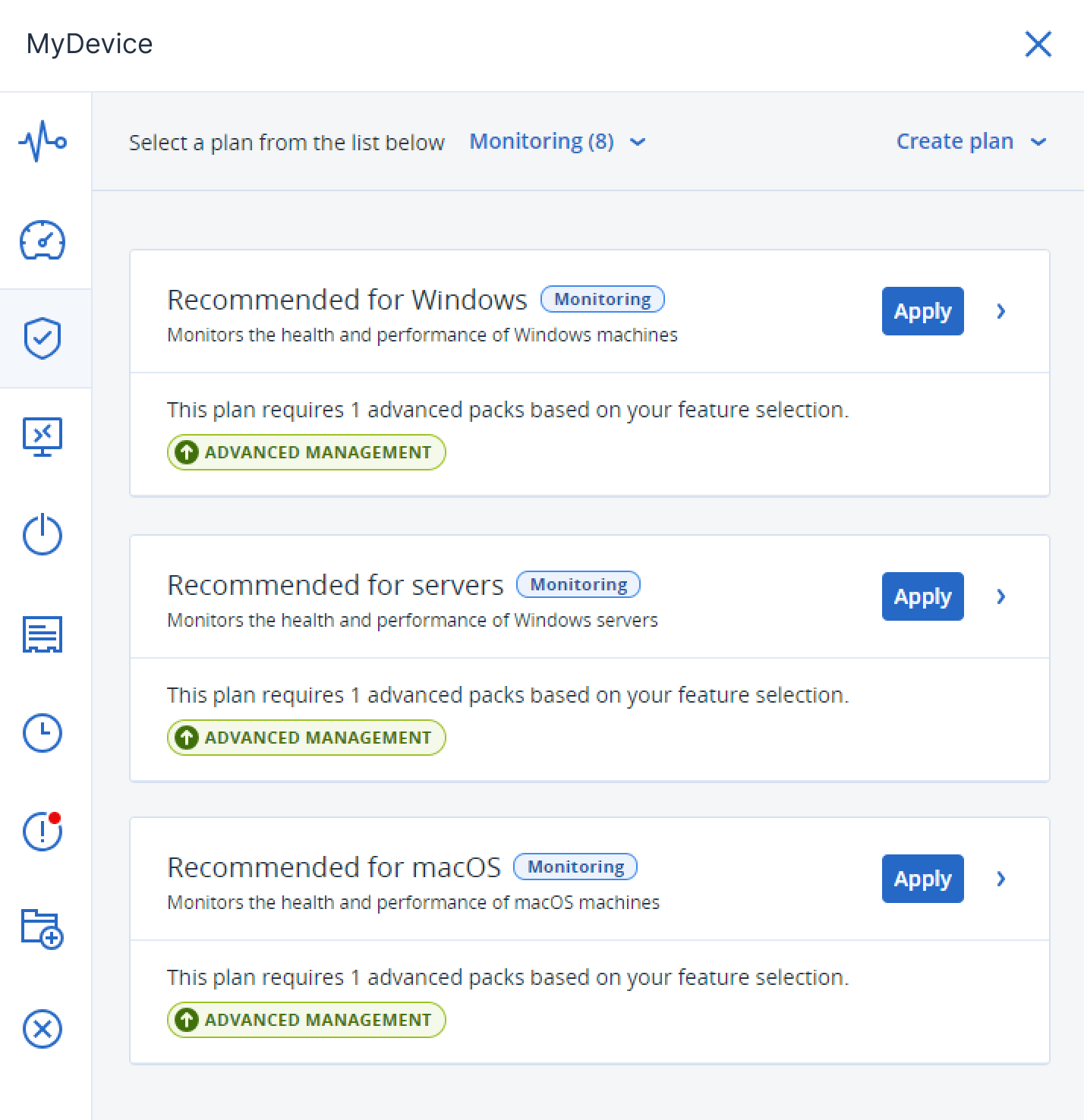
3. Remote management plan template
The new remote management plan template enables MSPs to offer remote desktop and file transfer capabilities efficiently. This preconfigured plan uses RDP and Acronis’ secure, high-performance NEAR protocol, simplifying the management of remote support tools.
How to try: On the "Devices" tab, select one or more workloads, click the "Protect" button, then click "Add plan," select one of the prebuilt plans and then click “Apply.”
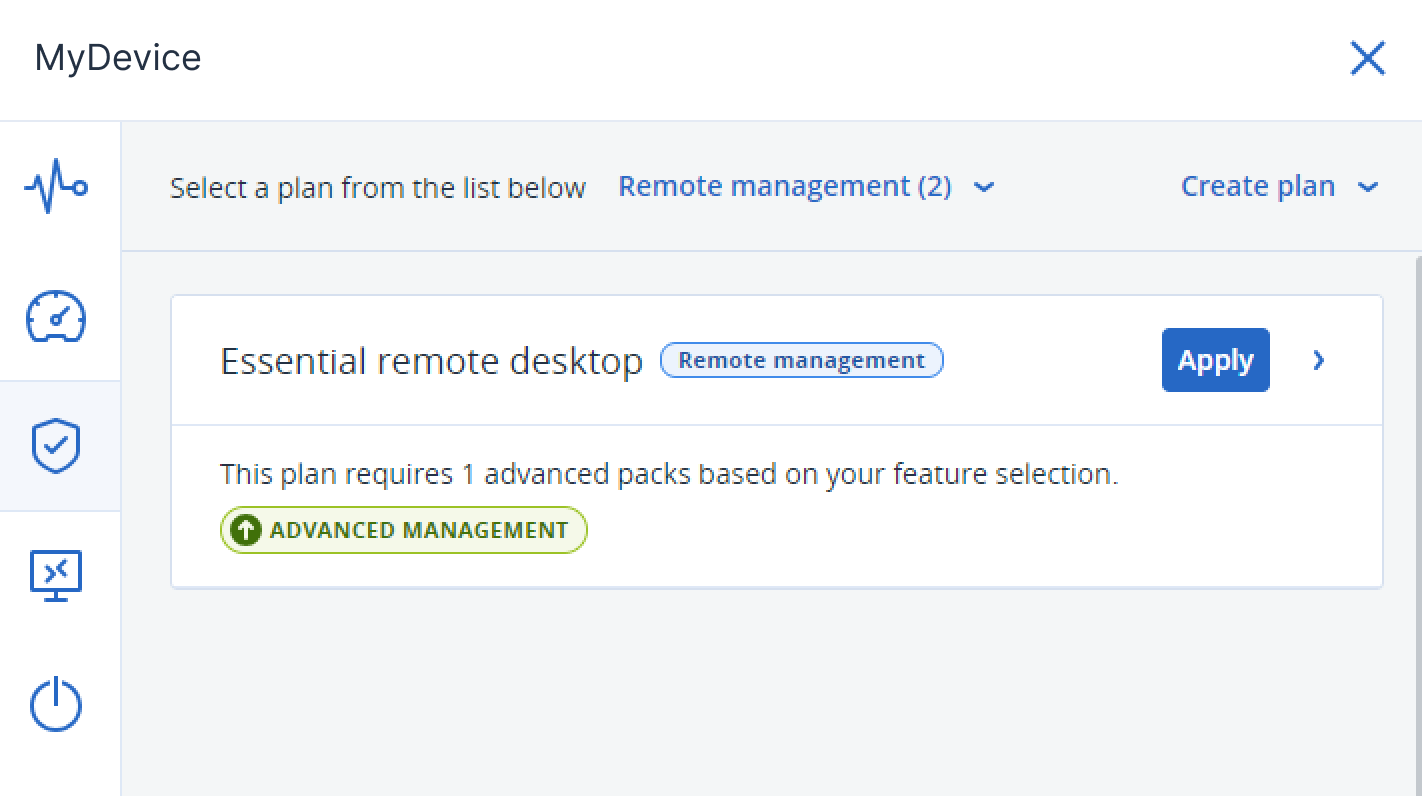
4. “Default” and “favorite” properties for plans
To enhance navigation and management of plans, we've introduced "default" and "favorite" properties. These allow quicker setup processes and reduce manual errors during device registration by automatically preselecting plans and prioritizing favorites at the top of the plans lists.
How to try: Check these features in the Protection Plans, Remote Management Plans or Monitoring Plans tabs under the Management section.
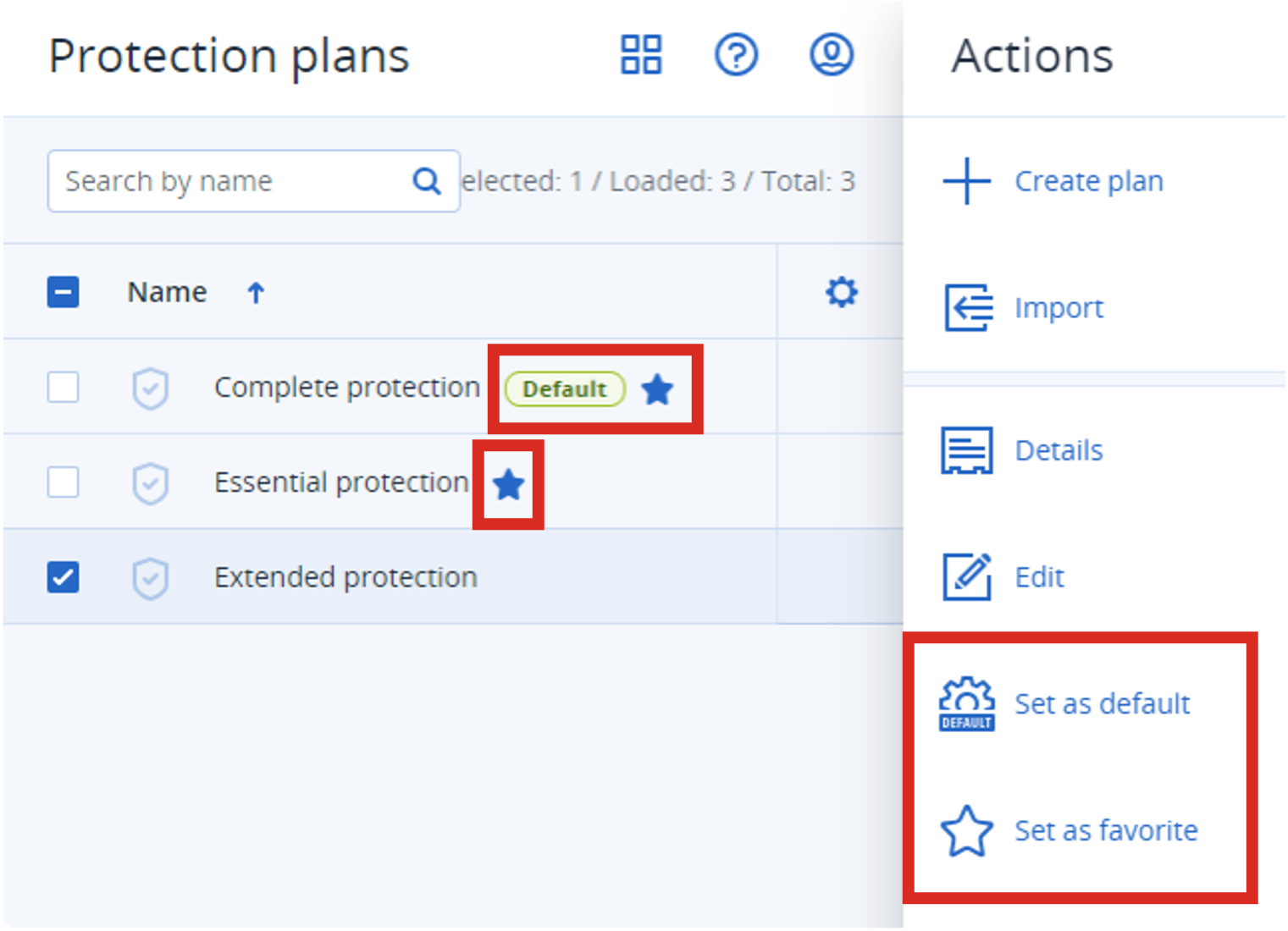
5. Ability to apply plans during workload registration
The device registration wizard now integrates the application of protection, monitoring and remote management plans. This ensures that all registered workloads are immediately protected, simplifying management and reducing potential errors.
How to try: Install the Acronis Cyber Protect agent, click "Register Device" upon completing installation, and then select the applicable plans during the registration process.
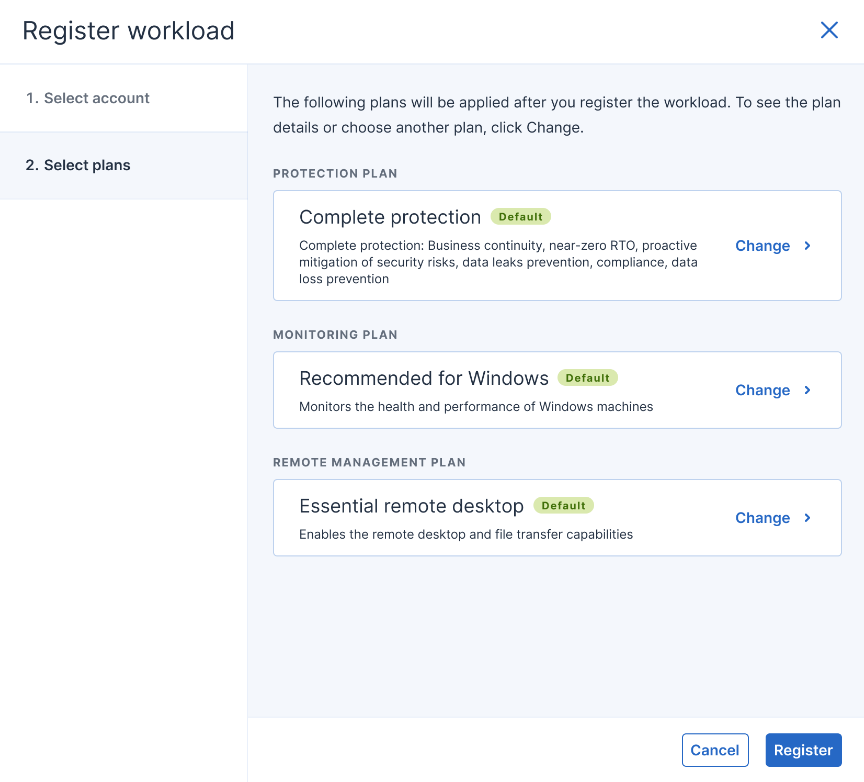
6. Ability to apply partially compatible plans on workloads
This new functionality allows for the application of plans even if not all modules are compatible with the workload. Incompatible modules are disabled, while compatible ones remain active, ensuring continuous protection without manual adjustments.
How to try: Navigate to the Device → Protect tab, where any incompatibilities will be highlighted and managed automatically.
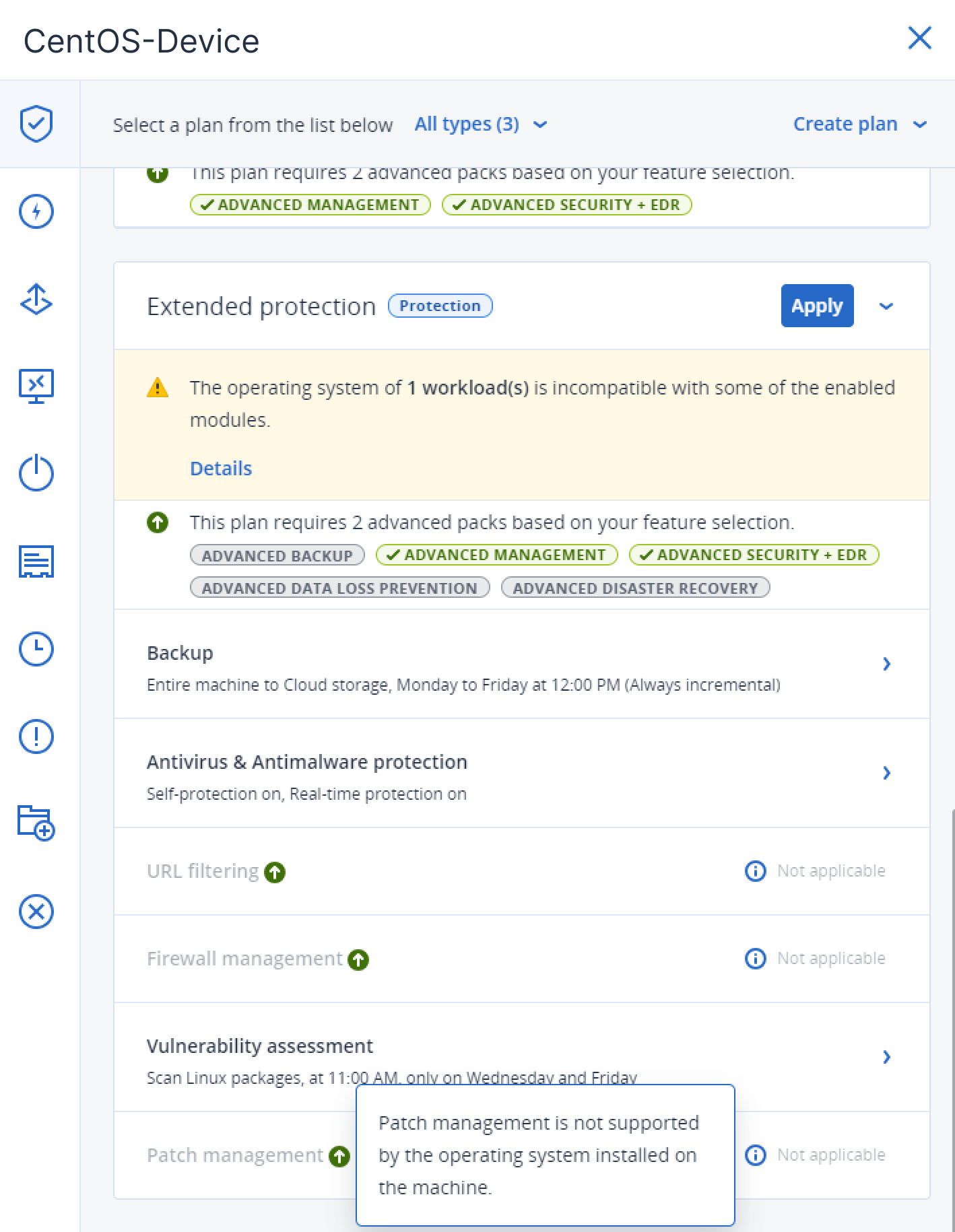
Conclusion
These enhancements to Acronis Cyber Protect Cloud provide substantial benefits for MSPs and their clients. From streamlined management processes and simplified client interfaces to continuous and reliable protection, these new features help MSPs deliver superior service while minimizing risks and administrative overhead.
About Acronis
A Swiss company founded in Singapore in 2003, Acronis has 15 offices worldwide and employees in 50+ countries. Acronis Cyber Protect Cloud is available in 26 languages in 150 countries and is used by over 20.000 service providers to protect over 750,000 businesses.